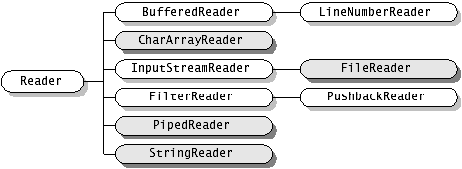
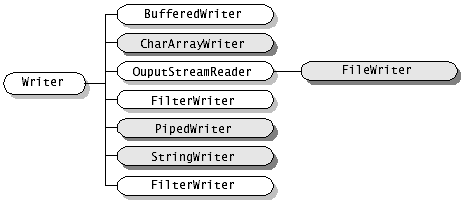
4. Operaciones fundamentales de Procesamiento de Archivos
4.1 Tipos de Archivos por su localización
- Physical File: Colección de bytes almacenados en un disco o cinta
- Logical File: Un "canal" (como una línea telefónica ) que encapsula los detalles acerca de la localización y formato físico de un archivo
Cuando un archivo desea utilizar un archivo particular ej. "data" , el sistema operativo debe buscar el archivo físico "data" y hacer el supuesto enlace hacia el asignándole un archivo lógico. Este archivo lógico tiene un nombre lógico .
4.2 Tipos de Archivos por su contenido (Binarios y de Texto)
Un archivo se dice que es de tipo texto si todo su contenido está almacenado en forma de cadenas de caracteres.
ej: "cadena de texto 12345"
Un archivo binario por su parte guarda la representación en bytes del tipo de datos que se esté manejando
ej: "cadena de texto cf"
4.3 Abriendo y Cerrando Archivos
Abriendo Archivos
Una vez que se ha entablado el enlace con el archivo es necesario declarar lo que intentamos hacer con el:
- Abrir un archivo existente
- Crear un archivo nuevo
Esto hace que el archivo este listo para usarse por el programa
Estamos posicionados al principio del archivo, listos para leer o escribirfd= open (filename, flags [,pmode]);
fd= file descriptor
filename= physical file name
flags= O_APPEND, O_CREAT, O_EXCL, O_RDOINLY, O_RDWR, O_TRUNC, O_WRONLY
pmode= rwe (Owner) rwe (Group) rwe (Others)Cerrando archivos
- Pone como disponible el nombre lógico empleado para este archivo
- Se asegura de que todos los datos mandados al archivo se hayan guardado, incluyendo aquellos que aún estaban en los buffer de memoria
- El sistema operativo se encarga de realizar esta operación, a menos que el programa tenga una salida anormal.
fclose(fd)
4.4 Modos de acceso a un archivo
Secuencial
- Existe un apuntador que indica la posición actual a leer o escribir
- Se abre el archivo y se va leyendo/escribiendo secuencialmente, de inicio a fin
Aleatorio o Directo
- Existe un apuntador que indica la posición actual a leer o escribir
- Este apuntador es móvil, se puede desplazar a cualquier posición del archivo (adelante o atrás)
- Se abre el archivo y se puede leer/escribir en cualquier posición
4.5 Operaciones comunes al emplear archivosLectura
- De dónde vamos a leer (archivo de entrada)
- Dónde vamos a guardar lo que leemos ( variables o atributos )
- Cuánto vamos vamos a leer (byte count)
Escritura
- Dónde vamos a escribir (archivo de salida)
- Qué vamos a guardar (variables o atributos )
- Cuántos bytes vamos a escribir
Seeking
- Un programa no necesariamente tiene que leer secuencialmente; puede "brincar" a localizaciones específicas del archivo (archivos de acceso aleatorio)
- A esta operación se le conoce como "seeking"
- Al número de posiciones que se mueve el apuntador se le conoce como "offset"
4.6 Streams
Stream (stream of water)
Es una secuencia ordenada de bytes de una longitud sin determinación.Existen 2 tipos de streams
- Input streams: mueven bytes de datos hacia algún programa desde alguna fuente (generalmente externa)
- Output streams: mueven bytes de datos desde algún programa hacia un destino externo.
- Nota: lo anterior no es una regla puede haber streams que trabajen con datos hacia y desde programas.
Estos streams están relacionados con los dispositivos de entrada y salida que se mencionan a continuación y tambien se pueden redireccionar desde los mismos programas
Ejemplo desde Java: System.setErr(PrintStream err), System.setIn(InputStream in)Dispositivos de I/O
Stdin, Stdout, Stderr(0) Stdin: dispositivo estándar de entrada (teclado)
(1) Stdout: dispositivo estándar de salida (consola)
(2) Stderr: dispositivo estándar de error (de nuevo la consola)
Redireccionamiento:
1>filename
# Redirect stdout to file "filename".
1>>filename
# Redirect and append stdout to file "filename".
2>filename
# Redirect stderr to file "filename".
2>>filename
# Redirect and append stderr to file "filename".
&>filename
# Redirect both stdout and stderr to file "filename".
2>&1
# Redirects stderr to stdout.
# Error messages get sent to same place as standard output.
0< FILENAME
< FILENAME
# Accept input from a file.
4.7 I/O Apis en los lenguajes de programación
4.7.1 Java
En Java las clases de I/O se dividen en 2 grupos dependiendo si manejan bytes o chars
(el análogo serían los archivos binarios y de texto en otros lenguajes)Character Streams
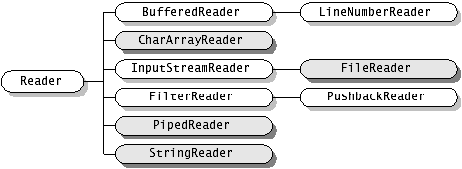
|
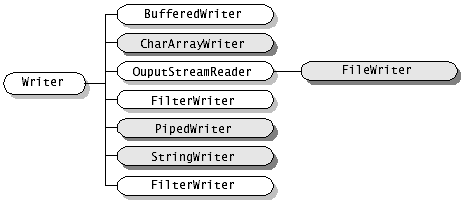
|
Byte Streams
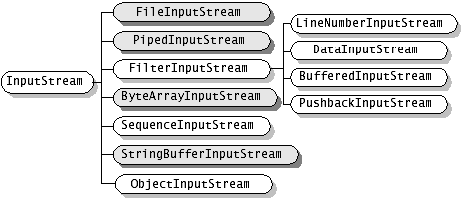
|
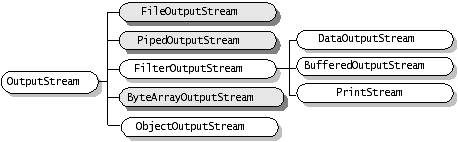
|
Métodos de las superclases:
Entrada
Reader
int read()
int read(char cbuf[])
int read(char cbuf[], int offset, int length)InputStream
int read()
int read(byte cbuf[])
int read(byte cbuf[], int offset, int length)Salida
Writer
int write(int c)
int write(char cbuf[])
int write(char cbuf[], int offset, int length)OutputStream
int write(int c)
int write(byte cbuf[])
int write(byte cbuf[], int offset, int length)
| Type of I/O | Streams | Description |
|---|---|---|
| Memory | CharArrayReader CharArrayWriter ByteArrayInputStream |
Use these streams to read from and write to memory. You create these streams on an existing array and then use the read and write methods to read from or write to the array. |
| StringReader StringWriter StringBufferInputStream |
Use StringReader to read characters from a String
in memory. Use StringWriter to write to a String.
StringWriter collects the characters written to it
in a StringBuffer, which can then be converted to a String.
StringBufferInputStream is similar to StringReader, except that it reads bytes from a StringBuffer. |
|
| Pipe |
PipedReader
PipedInputStream |
Implement the input and output components
of a pipe. Pipes are used to channel the output from one thread
into the input of another.
|
|
File
|
FileReader
FileInputStream |
Collectively called file streams, these streams
are used to read from or write to a file on the native file system.
The section
|
|
Concatenation
|
N/A
SequenceInputStream
|
Concatenates multiple input streams into
one input stream. The section
|
|
Object
|
N/A
ObjectInputStream
|
Used to serialize objects.
....implements java.io.Serializable
|
|
Data
|
N/A
DataInputStream
|
Read or write primitive data types in a machine-independent
format. .
DataOutputStream |
|
Counting
|
LineNumberReader
LineNumberInputStream
|
Keeps track of line numbers while reading.
|
|
Peeking Ahead
|
PushbackReader
PushbackInputStream
|
These input streams each have a pushback
buffer. When reading data from a stream, it is sometimes useful
to peek at the next few bytes or characters in the stream to decide
what to do next.
|
|
Printing
|
PrintWriter
PrintStream
|
Contain convenient printing methods. These
are the easiest streams to write to, so you will often see other
writable streams wrapped in one of these.
|
|
Buffering
|
BufferedReader
BufferedInputStream |
Buffer data while reading or writing, thereby
reducing the number of accesses required on the original data source.
Buffered streams are typically more efficient than similar nonbuffered
streams and are often used with other streams.
|
|
Filtering
|
FilterReader
FilterInputStream |
These abstract classes define the interface
for filter streams, which filter data as it's being read or written.
|
|
Converting between Bytes and Characters
|
InputStreamReader
|
A reader and writer pair that forms the bridge
between byte streams and character streams.
An InputStreamReader reads bytes
from an InputStream and converts them to characters, using
the default character encoding or a character encoding specified
by name.
An OutputStreamWriter converts characters
to bytes, using the default character encoding or a character encoding
specified by name and then writes those bytes to an OutputStream.
You can get the name of the default character
encoding by calling System.getProperty("file.encoding").
|
Es importante revisar el API de Java, así como el tutorial de I/Ohttp://java.sun.com/j2se/1.4.1/docs/api/
http://java.sun.com/docs/books/tutorial/essential/io/index.html
4.7.2 C#
Class
Description
Stream
The abstract base class Stream supports reading and writing bytes.
FileStream
In addition to basic Stream behavior, this class supports random access to files through its Seek method and supports both synchronous and asynchronous operation.
MemoryStream
A nonbuffered stream whose encapsulated data is directly accessible in memory. This stream has no backing store and might be useful as a temporary buffer.
BufferedStream
A Stream that adds buffering to another Stream, such as a NetworkStream. (FileStream already has buffering internally, and a MemoryStream doesn't need buffering.) A BufferedStream object can be composed around some types of streams to improve read and write performance.
TextReader
The abstract base class for StreamReader and StringReader objects. While the implementations of the abstract Stream class are designed for byte input and output, the implementations of TextReader are designed for Unicode character output.
StreamReader
Reads characters from a Stream, using Encoding to convert characters to and from bytes.
StringReader
Reads characters from a String. StringReader allows you to treat a String with the same API; thus, your output can be either a Stream in any encoding or a String.
TextWriter
The abstract base class for StreamWriter and StringWriter objects. While the implementations of the abstract Stream class are designed for byte input and output, the implementations of TextWriter are designed for Unicode character input.
StreamWriter
Writes characters to a Stream, using Encoding to convert characters to bytes.
StringWriter
Writes characters to a String. StringWriter allows you to treat a String with the same API; thus, your output can be either a Stream in any encoding or a String.
BinaryReader
Reads binary data from a stream.
BinaryWriter
Writes binary data to a stream.
C# API
4.7.3 C/C++
Para el caso de C/C++ se recomienda leer los siguientes documentos:
Capítulo de Acceso a Archivos en C
Capítulo de Acceso a Archivos en C++
Estos capítulos con tomados del libro: C++ the complete Reference, Herbert Schildt, Editorial Osborne
Otra buena referencia: C++ a su alcance, un enfoque orientado a objetos, Luis Joyanes Aguilar
Apis online:
CPP Reference (C/C++)
CPlusPlus Resources
4.7.4 Ejemplos
Archivo ZIP