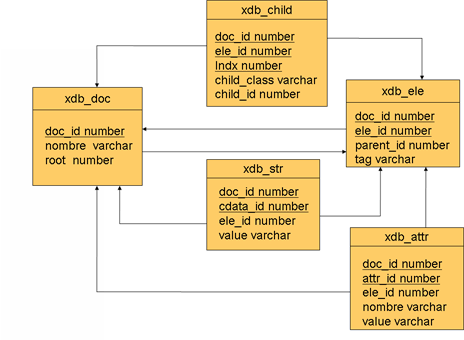8. Datos Semiestructurados
8.1 Introducción
Datos semiestructurados:- Lo que sea entre estructurado y no estructurado
- Variables pobremente tipadas (x=1 es válido y x=”hola” también es válido)
- Un registro no necesariamente tiene que tener todos sus atributos definidos. Mientras por ejemplo en una base de datos relacional un campo debe establecerse como NULL cuando no se tiene, en un ambiente de datos semiestructurados basta con omitir dicho atributo.
- Un atributo de un registro puede ser otro registro
- No existe necesariamente una diferencia entre un identificador de un campo y el valor mismo de este.
- Ejemplos: documentos SGML y XML
8.2 XML: Extensible Markup Language.
8.2.1 Definición
Qué es XML ?
Extensible Markup Language XML 1.0 1998Es un subconjunto de SGML (Standard Generalized Markup Language)
XML es un lenguaje de marcado basado en texto
Estándar para el intercambio de datos en la web
Conjunto de reglas para el diseño semántico de tags
Lenguaje de Meta-markup para definir otros lenguajes
La especificación oficial la da el W3C
http://www.w3.org/TR/REC-xml
HTML y XML
- HTML es una aplicación de SGML
- XML es un subconjunto de SGML
- XHTML es una aplicación de XML
XML Archivo Ejemplo
<?xml version="1.0"?>
<dining-room>
<manufacturer>The Wood Shop</manufacturer>
<table type="round" wood="maple">
<price>$199.99</price>
</table>
<chair wood="maple">
<quantity>6</quantity>
<price>$39.99</price>
</chair>
</dining-room>
XML describe Estructura y Semántica, NO Formato
Ejemplo HTML
<DL>Ejemplo XML
<DT>Mambo
<DD>by Enrique Garcia
</DL>
<UL>
<LI>Producer: Enrique Garcia
<LI>Publisher: Sony Music Entertainment
<LI>Length: 3:46
<LI>Written: 1991
<LI>Artist: Azucar Moreno
</UL>
<SONG>
<TITLE>Mambo</TITLE>
<COMPOSER>Enrique Garcia</COMPOSER>
<PRODUCER>Enrique Garcia</PRODUCER>
<PUBLISHER>Sony Music Entertainment</PUBLISHER>
<LENGTH>3:46</LENGTH>
<YEAR>1991</YEAR>
<ARTIST>Azucar Moreno</ARTIST>
</SONG>
Por qué es conveniente usar XML?
Facilita el Intercambio de Datos- Crecimiento de formatos propietarios
- Programas de Conversión (Aplicaciones, versiones, etc)
- Tantos los datos como las marcas son almacenados en modo texto
- Evita almacenar datos simples en archivos enormes
Hacer lenguajes a la medida de las necesidades
- Banking Industry Technology Secretariat (BITS)
- Financial Exchange (IFX)
- Schools Interoperability Framework (SIF)
- Common Business Library (CBL)
- Electronic Business XML Initiative (ebXML)
- Text Encoding Initiative (TEI)
<?xml version="1.0" encoding="UTF-8"?>Datos organizados (semi-estructurados) e integrados
<DOCUMENT>
<GREETING>Hello from XML</GREETING>
<MESSAGE>Welcome to Programing XML in Java</MESSAGE>
</DOCUMENT>
<?xml version="1.0"?>
<SCHOOL>
<CLASS type="seminar">
<CLASS_TITLE>XML In The Real World</CLASS_TITLE>
<CLASS_NUMBER>6.031</CLASS_NUMBER>
<SUBJECT>XML</SUBJECT>
<START_DATE>6/1/2002</START_DATE>
<STUDENTS>
<STUDENT status="attending">
<FIRST_NAME>Edward</FIRST_NAME>
<LAST_NAME>Samson</LAST_NAME>
</STUDENT>
<STUDENT status="withdrawn">
<FIRST_NAME>Ernestine</FIRST_NAME>
<LAST_NAME>Johnson</LAST_NAME>
</STUDENT>
</STUDENTS>
</CLASS>
</SCHOOL>
8.2.2 Tipos de Documentos XML
Documentos XML Bien-Formados (Well-Formed)
Son aquellos documentos XML que:
- Siguen las reglas de sintáxis establecidad por el W3C en:
- XML 1.0 (www.w3.org/TR/REC-xml)
- Contienen uno o más elementos
- Poseen un elemento Root que contiene dentro de él los demás elementos
- Cada elemento debe anidarse dentro de otro correctamente (uno dentro de otro)
Documentos XML Válidos (Valid)
- Asociación con un DTD (Document Type Definition)
- Cumplir con la especificación del DTD
<?xml version="1.0" encoding="UTF-8"?>
<?xml-stylesheet type="text/css" href="first.css"?>
<!DOCTYPE DOCUMENT [
<!ELEMENT DOCUMENT (GREETING, MESSAGE)>
<!ELEMENT GREETING (#PCDATA)>
<!ELEMENT MESSAGE (#PCDATA)>
]>
<DOCUMENT>
<GREETING>Hello from XML</GREETING>
<MESSAGE>Welcome to Programing XML in Java</MESSAGE>
</DOCUMENT>
Tecnologías Relacionadas
Hypertext Markup Language- HTML es el formato de salida más común para XML
- Navegadores: Internet Explorer 5.0, Netscape 6.0
- Una manera diferente de diseñar sitios web
Cascading Style Sheets (CSS)
- Definir propiedades de formato
- Font Size
- Font family
- Font weight
- Paragraph indentation
- Paragraph alignment
- Múltiples hojas de estilo pueden ser aplicadas a un mismo documento
- Múltiples estilos pueden aplicarse a un sólo elemento
URLs and URIs
- Uniform Resource Locator (URL)
http://www.google.com
Actualmente ya no son utilizados
- Uniform Resource Name (URN)
urn:issn:1011.-911.3
http://purl.oclc.org/OCLC/PURL/FAQ - Uniform Resource Identifier (URI)
The Unicode Character Set
- American Standard Code for Information Interchange (ASCII) 0-255 'A' - 65
- XML brinda soporte para el Unicode de 2 bytes. 0-65,535
http://www.unicode.org - XML acepta documentos escritos en:
- ASCII
- UTF-11.Compressed version of Unicode (utiliza 11.bits para representar)
<?xml version="1.0" encoding="UTF-8"?> - XML define un referencia para codificar caracteres Unicode
© < π - Universal Character System (UCS ISO 10646)
- 4 bytes por symbol
- Codificación UCS-2 y UCS-4
8.2.3 Utilización de documentos XML
Cómo se utiliza ?
- El documento XML es parseado (analizado sintáctica y gramaticalmente)
- Los datos son manipulados
- APIs disponibles en Java, C, C++, Perl, etc
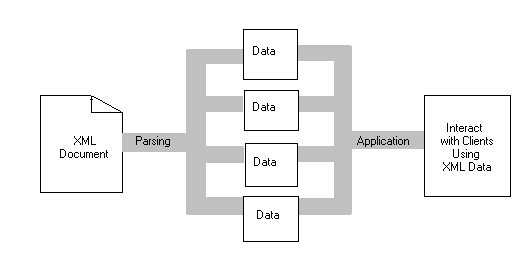
Para hacer este "parsing" se utilizan 2 técnicas
- SAX (Simple API for XML)
- DOM (Document Object Model)
Simple API for XML - SAX
- Sistema basado en eventos (event-based) para el análisis de los datos
- Métodos como startDocument(), endElement()
- Conjunto de Errores y Warnings
- http://www.megginson.com/SAX
- Muchos analizadores están basadon en el SAX API
Document Object Model - DOM
- Manipulación de datos XML
- Brinda una representación del documento a manera de árbol
- Lee todo el documento XML en memoria
- http://www.w3.org/DOM
Sun's Java API for XML Parsing - JAXP
- Mezcla de SAX y DOM APIs
- Algunos métodos adicionales
- http://java.sun.com/xml
Java y XML: La pareja ideal
- Java es código portable, XML son datos portables
- Aplicaciones completamente portables
- Java Virtual Machine (JVM)
- Capas de datos basadas en estándares
- Java provee el más robusto conjunto de:
- APIs - JAXP
- Parsers - XP
- Processors - Saxon
- Publishing Frameworks - Cocoon
- Tools for XML - XML Pro
El ciclo original de un documento XML

Editores de XML
Sirven para crear documentos XML- Editores de Texto - vi, emacs, notepad
- Editores de XML
- Adobe FrameMaker, www.adobe.com
- XML Pro, www.vervet.com
- XML Writer, xmlwriter.net
- XML Notepad, msdn.microsoft.com/xml/notepad/intro.asp
- XMetal from SoftQuad, xmetal.com
- XML Spy, www.xmlspy.com
Editores de XML (XML Spy)


XML Parsers
- Leen el documento XML
- Verifican si el documento XML está bien-formado (well formed)
- Verifican si el documento es válido
- expat, parser escrito en C por James Clark (www.jclark.com)
- XML for Java (XML4J), IBM Alphaworks
(www.alphawors.ibm.com/tech/xml4j) - Lark, escrito en Java (www.textuality.com/Lark/)
- Apache Xerces (www.apache.org)
- XP por James Clark (www.jclark.com)
- Oracle XML Parser (technet.oracle.com/tech/xml)
- Sun Microsystems Project X (java.sun.com/products/xml)
XML Validators
Unicamente verifican si un documento es válido- XML.com's Validador basado en Lark (xml.com)
- Language Technology Group en la Universidad of Edinburgo validador
basado en el RXP Parser
www.ltg.ed.ac.uk/~richard/xml-check.html - Scholarly Technology Group en la Universidad Brown
www.stg.brown.edu/service/xmlvalid/

XML Browsers
Despliegan los datos al usuario- Internet Explorer 5
- Despliega directamente Documentos XML
- Manipula XML en lenguajes de scripting (JScript, VBScript)
- Liga XML con registros de bases de datos a través de ActiveX Data Object (ADO)
- XML integrado como parte de las aplicaciones del Office 2000 y superiores
- Netscape Navigator 6
- Despliega directamente Documentos XML
- Manipula XML en lenguajes de scripting (Javascript 1.5)
- Soporta el XML-based User Interface Language (XUL). XUL permite configurar los controles del navegador
- Jumbo
- Despliega XML
- Usa CML para dibujar moléculas
Recursos disponibles en el web acerca de XML
- XML en W3C (http://www.w3.org/xml/)
- XML.com (http://www.xml.com/
- XML.org Registry (http://www.xml.org/)
- XML Cover Pages (http://xml.coverpages.org/)
- Java and XML (http://java.sun.com/xml/)
Aplicaciones XML
Lenguajes basados en XML- Chemical Markup Language (CML)
- Mathematical Markup Language (MathML)
- Channel Definition Format (CDF)
- Synchronized Multimedia Integration Language (SMIL)
- XHTML
- Scalable Vector Graphics (SVG)
- MusicML
- VoxML
8.3 Documentos XML
8.3.1 Creando Documentos XML
Documentos XML
- HTML, posee cerca de 100 elementos
- XML, cada quien define sus propios elementos
- HTML Browsers intentan arreglar código HTML inválido
- XML Processors no hacen ninguna averiguación acerca de la estructura del documento
- Un documento bien-formado es lo mínimo que debe cumplir un documento para ser XML
- Mejor aún si es un documento XML válido (DTD o XML Schema)
- World Wide Web Consortium (http://www.w3.org/)
Qué es un documento XML bien-formado ?
Es un documento de texto está bien-formado si:
- tomado como un todo, coinciden las etiquetas del documento
- Cumple con las reglas de formación mencionadas en la especificación:
http://www.w3.org/TR/REC-xml - Cada una de las entidades analizadas o parseadas que se encuentran referenciadas directa o indirectamente en el documento están bien formadas
Componentes de un documento XML
document ::= prolog element Misc*
- Prolog:
<?xml version="1.0"?>- Comentarios ->
<!-- This is a Comment --> - Instrucciones de Procesamiento:
<?xml-stylesheet href="JavaXML.html.xsl" type="text/xsl"?>
<?xml-stylesheet href="greeting.css" type="text/css"?> - Element:
- Elemento raíz (root), que a su vez contiene más elementos
- Exactamente una sola raíz
- Misc:
- Comentarios
- Instrucciones de Procesamiento
- Espacios
Tags y Elements
- Un elemento XML consiste de un tag de inicio y un tag de terminación
<document> ... </document> - Reglas de nombres de Tag
- Deben empezar con una letra
<document>, un guión bajo<_record>o bien 2 puntos (aunque no se recomienda) - Los siguientes caracteres pueden ser: letra, número, guión, guión bajo, punto, dos puntos, pero NO espacios es blanco
- Los procesadores de XML y en consecuencia los documentos son "case sensitive"
Los siguientes tags son diferentes:<document>,<DOCUMENT>,<Document> - Elementos Vacíos tienen únicamente un tag:
HTML : <img>, <li>, <hr>
XHTML : <img/>, <li/>, <hr/>
Attributes
- Parejas nombre-valor: {STATUS, "Good Credit"}
- Información adicional del elemento, especificada en los tags de
inicio
<CUSTOMER STATUS="Good credit"> - Los nombres sigues las mismas reglas que los los nombres de tags
- Los valores de los atributos son cadenas encerradas en comillas " "
Elements vs Attributes
- Demasiados atributos hacen que los documentos sean más difíciles de leer
Ejemplo 1:
<CUSTOMER LAST_NAME="Smith" FIRST_NAME="Sam"
DATE="October 15, 2001" PURCHASE="Tomatoes"
PRICE="$1.25" NUMBER="8" />
Ejemplo 2:
<CUSTOMER>
<NAME>
<LAST_NAME>Smith</LAST_NAME>
<FIRST_NAME>Sam</FIRST_NAME>
</NAME>
<DATE>October 15, 2001</DATE>
<ORDERS>
<ITEM>
<PRODUCT>Tomatoes</PRODUCT>
<NUMBER>8</NUMBER>
<PRICE>$1.25</PRICE>
</ITEM>
</ORDERS>
</CUSTOMER>
- No se puede representar una estructura sólo con atributos
- Atributos son buenos para información sencilla
<BOOK ID="B1">
Construyendo la estructura de un Documento XML Bien-Formado
- Debe comenzar con una declaración
<?xml version="1.0" standalone="yes"?>
- Debe incluir uno o más elementos
-
<?xml version="1.0" encoding="UTF-8"?>
<DOCUMENT>
<GREETING>Hello from XML</GREETING>
<MESSAGE>Welcome to Programing XML in Java</MESSAGE>
</DOCUMENT>
- Incluir ambos tags (inicio y terminación) para aquellos elementos que no están vacíos
<GREETING>Hello from XML</GREETING>- Cerrar los tags vacíos con />
<SUBJECT name="XML"/>- Se debe establecer un elemento raíz que debe contener a todos los demás elementos
<DOCUMENT> ..... </DOCUMENT>
Mezclar los elementos de manera correcta:
<?xml version="1.0" encoding="UTF-8"?>
<DOCUMENT>
<GREETING>Hello from XML</MESSAGE> <--- error end tag
<MESSAGE>
Welcome to Programing XML in Java
</GREETING> <--- error end tag
</DOCUMENT>
- Utilizar nombres únicos para los atributos:
<PERSON LAST_NAME="Smith" LAST_NAME="Punin"> <--- error mismo nombre- Utilizar las 5 referencias ya existentes de entidades:
-
& &
< <
> >
' `
" "
<TOUR CAPTION="The S&O Railway"/>
- Encerrar los valores de atributos con comillas:
<IMG SRC="image.jpg"/>
CDATA Sections
- Son secciones que contienen datos que permanecen intactos al ser analizados por un Procesador XML
- Comienzan con:
<![CDATA[ - Terminan con:
]]>
<?xml version="1.0"?>
<!DOCTYPE html PUBLIC "-//W3C//DTD XHTML 1.0 Transitional//EN"
"http://www.w3.org/tr/xhtml1/DTD/xhtml1-transitional.dtd">
<html xmlns="http://www.w3.org/1999/xhtml" xml:lang="en" lang="en">
<head>
<title>Using The if Statement In JavaScript</title>
</head>
<body>
<script language="javascript">
<![CDATA[
var budget
budget = 234.77
if (budget < 0){
document.writeln("Uh oh.")}
]]>
</script>
<center> <h1>Using The if Statement In JavaScript</h1> </center>
</body>
</html>
8.3.2 Creación de DTDs (Document Type Definitions)
- Document Type Definition:
- Especifica la estructura y sintáxis de un documento XML
<!ELEMENT DOCUMENT (CUSTOMER)*>
<!ELEMENT CUSTOMER (NAME,DATE,ORDERS)>
<!ELEMENT NAME (LAST_NAME,FIRST_NAME)>
<!ELEMENT LAST_NAME (#PCDATA)>
<!ELEMENT FIRST_NAME (#PCDATA)>
<!ELEMENT DATE (#PCDATA)>
<!ELEMENT ORDERS (ITEM)*>
<!ELEMENT ITEM (PRODUCT,NUMBER,PRICE)>
<!ELEMENT PRODUCT (#PCDATA)>
<!ELEMENT NUMBER (#PCDATA)>
<!ELEMENT PRICE (#PCDATA)>
Mini Ejemplo de un documento válido y un DTD
<?xml version="1.0"?>
<!DOCTYPE BOOK [
<!ELEMENT BOOK (P*)>
<!ELEMENT P (#PCDATA)>
]>
<BOOK>
<P>chapter 1 - Intro</P>
<P>chapter 2 - Conclusion</P>
<P>Index</P>
</BOOK>
Sintáxis de DTDs
Document Type Declaration (declaración del DTD)
<!DOCTYPE rootname [DTD]><!DOCTYPE rootname SYSTEM URL><!DOCTYPE rootname SYSTEM URL [DTD]><!DOCTYPE rootname PUBLIC identifier URL><!DOCTYPE rootname PUBLIC identifier URL [DTD]>
Ejemplo de DTD
<?xml version="1.0"?>
<!DOCTYPE BOOK [
<!ELEMENT p (#PCDATA)>
<!ELEMENT BOOK (OPENER,SUBTITLE?,INTRODUCTION?,(SECTION | PART)+)>
<!ELEMENT OPENER (TITLE_TEXT)*>
<!ELEMENT TITLE_TEXT (#PCDATA)>
<!ELEMENT SUBTITLE (#PCDATA)>
<!ELEMENT INTRODUCTION (HEADER, p+)+>
<!ELEMENT PART (HEADER, CHAPTER+)>
<!ELEMENT SECTION (HEADER, p+)>
<!ELEMENT HEADER (#PCDATA)>
<!ELEMENT CHAPTER (CHAPTER_NUMBER, CHAPTER_TEXT)>
<!ELEMENT CHAPTER_NUMBER (#PCDATA)>
<!ELEMENT CHAPTER_TEXT (p)+>
]>
<BOOK>
<OPENER>
<TITLE_TEXT>All About Me</TITLE_TEXT>
</OPENER>
<PART>
<HEADER>Welcome To My Book</HEADER>
<CHAPTER>
<CHAPTER_NUMBER>CHAPTER 1</CHAPTER_NUMBER>
<CHAPTER_TEXT>
<p>Glad you want to hear about me.</p>
<p>There's so much to say!</p>
<p>Where should we start?</p>
<p>How about more about me?</p>
</CHAPTER_TEXT>
</CHAPTER>
</PART>
</BOOK>
External DTDs (Privates)
- Nombre del archivo:
<?xml version="1.0" standalone="no"?>
<!DOCTYPE BOOK SYSTEM "book.dtd">
<BOOK>
......
</BOOK>
<?xml version="1.0" standalone="no"?>
<!DOCTYPE BOOK SYSTEM "http://www.library.org/book.dtd">
<BOOK>
......
</BOOK>
External DTDs (Publics)
<!DOCTYPE name PUBLIC "FPI" "URL">Formal Public Identifier (FPI)
- Primer campo: no standard, + standard DTD
- Segundo campo: nombre de grupo o persona responsable del DTD
- Tercer campo: tipo de documento y número de versión
- Cuarto campo: lenguaje (2 letras)
- Campos separados por //
<!DOCTYPE BOOK PUBLIC "-//Joseph Smith//General Book Version 5.3//EN"
"http://www.library.org/book.dtd">
XHTML Document
<?xml version="1.0" encoding="UTF-8"?>
<!DOCTYPE html
PUBLIC "-//W3C//DTD XHTML 1.0 Strict//EN"
"DTD/xhtml1-strict.dtd">
<html xmlns="http://www.w3.org/1999/xhtml" xml:lang="en" lang="en">
<head>
<title>Virtual Library</title>
</head>
<body>
<p>Moved to <a href="http://vlib.org/">vlib.org</a>.</p>
</body>
</html>
Definición de Elementos
<!ELEMENT name content_model>- Ejemplos :
<!ELEMENT direction (left, right, top?)><!ELEMENT CHAPTER (INTRODUCTION, (P | QUOTE | NOTE)*, DIV*)><!ELEMENT HR EMPTY><!ELEMENT p (#PCDATA | I)* ><!ELEMENT %title; %content; ><!ELEMENT DOCUMENT ANY>- ANY
- Cualquier tipo de contenido - Elementos o PCDATA
<!ELEMENT DOCUMENT ANY>
- Cualquier tipo de contenido - Elementos o PCDATA
- Listas de elementos hijos
- Nombres de los elementos en paréntesis
<!ELEMENT direction (left, right, top?)> - #PCDATA (Parsed Character Data)
- Texto sin marcas
<!ELEMENT First_Name (#PCDATA)> - a+ - Una o más ocurrencias de a
<!ELEMENT BOOK (CHAPTER)+> - a* - Cero o más ocurrencias de a
<!ELEMENT List (Object)*> - a? - a o nada
<!ELEMENT Table (plate)?> - a, b - a seguido de b
<!ELEMENT SUM (op1, op2)> - a | b - a o b pero no no ambos
<!ELEMENT POINT (COORDINATES | POLAR)> - (expression) - expresiones que pueden ser tomadas como
una sola
<!ELEMENT CHAPTER (INTRODUCTION, (P | QUOTE | NOTE)*, DIV*)> - Ejemplo 1:
-
<!ELEMENT PRODUCT (#PCDATA | PRODUCT_ID)*>
<PRODUCT>Tomatoes</PRODUCT>
<PRODUCT>
<PRODUCT_ID>12411.95411.02121</PRODUCT_ID>
</PRODUCT> - Ejemplo 2:
-
<!ELEMENT p (#PCDATA | b)*>
<!ELEMENT b (#PCDATA)>
<p>This is <b>bold</b> text</p>
Content_model
Múltiples Hijos
Sequences
<!ELEMENT Name (Last_Name, First_Name)<Name>
<Last_Name>Punin</Last_Name>
<First_Name>John</First_Name>
</Name>
Choices
<!ELEMENT ITEM (PRODUCT, NUMBER, (PRICE | CHARGEACCT | SAMPLE))><ITEM>
<PRODUCT>Tomatoes</PRODUCT>
<NUMBER>8</NUMBER>
<PRICE>$1.25</PRICE>
</ITEM>
<ITEM>
<PRODUCT>Oranges</PRODUCT>
<NUMBER>24</NUMBER>
<SAMPLE>$4.98</SAMPLE>
</ITEM>
Mixed Content
Elementos Vacíos & Comentarios en DTDs
Elementos Vacíos:<!ELEMENT CREDIT_WARNING EMPTY>
<CREDIT_WARNING></CREDIT_WARNING> or
<CREDIT_WARNING/>
Comentarios DTD:
<!-- DOCUMENT is the root element -->
<!ELEMENT DOCUMENT (CUSTOMER)*>
- Parejas Nombre/Valor
- Agregan información adicional a los tags de inicio
<CUSTOMER LAST_NAME="Smith" FIRST_NAME="Sam"
DATE="February 6, 2001" PURCHASE="Tomatoes"
PRICE="$1.25" NUMBER="8" /> - element_name - nombre del elemento
- attribute_name - nombre del atributo
- type - tipo del atributo (ver siguiente sección)
- default_value - valor por default
- CDATA - Simple Character Data - Texto que no lleva marcas
Attributes
Declarando atributos en DTDs
<!ATTLIST element_name
attribute_name type default_value
attribute_name type default_value
.
.
.
attribute_name type default_value>
<!ELEMENT greeting (#PCDATA)>
<!ATTLIST greeting
language CDATA "English">
<greeting language="Spanish">
Hola!
</greeting>
Tipos de Atributos
<!ELEMENT Rectangle EMPTY>
<!ATTLIST Rectangle
length CDATA "0px"
width CDATA "0px">
<Rectangle width="11.px" length="40px"/>
#REQUIRED
No hay un default, pero el atributo del documento debe indicar algun valor necesariamente
#IMPLIED
No hay un default, y el atributo del documento no necesariamente tiene que utilizarse#FIXED VALUE
Se fija el valor del atributo al valor "VALUE".
Valores por default para CDATA
<!ELEMENT img EMPTY>
<!ATTLIST img
alt CDATA #REQUIRED
src CDATA #REQUIRED>
<img src="xmlj.jpg" alt="XMLJ Image"/>
<!ELEMENT img EMPTY>
<!ATTLIST img
alt CDATA #REQUIRED
src CDATA #REQUIRED
width CDATA #IMPLIED
height CDATA #IMPLIED>
<img src="xmlj.jpg" alt="XMLJ Image" width="300"/>
<!ELEMENT ADDRESS (#PCDATA)>
<!ATTLIST ADDRESS
country CDATA #FIXED "USA">
<ADDRESS country="USA">123 15th St. Troy NY 12111.</ADDRESS>
- Enumerated - Listas de valores (se debe usar alguno de ellos)
<!ELEMENT TITLE (#PCDATA)>
<!ATTLIST TITLE
ALIGN (LEFT | CENTER | RIGHT) "LEFT">
<TITLE>Programming XML in Java</TITLE>
<TITLE ALIGN="CENTER">Programming XML in Java</TITLE>
- NMTOKEN - Una palabra que no puede contener letras, números, '.', '-', '_', o ':'. No puede tener espacios
<!ELEMENT student_name (#PCDATA)>
<!ATTLIST student_name student_no NMTOKEN #REQUIRED>
<student_name student_no="9216735">Jo Smith</student_name>
- NMTOKENS - Palabras que pueden tokenizarse por espacios
<!ATTLIST performances dates NMTOKENS #REQUIRED>
Kat and the Kings
</performances>
- ID
- Identificador único del atributo
- No debe aparecer más de un sola vez en el documento XML
- El primer caracter deber una letra o '_', o ':'
- Lo demas caracteres no pueden ser espacios.
- IDREF - Referencia hacia el ID de otro elemento.
<!ELEMENT student_name (#PCDATA)>
<!ATTLIST student_name student_id ID #REQUIRED>
<student_name student_id="S9216735">Jo Smith</student_name>
<?xml version="1.0" standalone="yes"?>
<!DOCTYPE lab_group [
<!ELEMENT lab_group (student_name)*>
<!ELEMENT student_name (#PCDATA)>
<!ATTLIST student_name student_id ID #REQUIRED
tutor IDREF #IMPLIED>
]>
<lab_group>
<student_name student_id="S11.0411.5">Alex Foo</student_name>
<student_name student_id="S9011133">Sarah Bar</student_name>
<student_name student_id="S9216735"
tutor="S11.0411.5">Jo Smith</student_name>
</lab_group>
Entidades (Entities)
- La manera en XML de identificar un elemento de datos
- Puede ser texto o datos binarios.
- General Entity
- Se usa en el contenido de un documento
- Las referencias empiezan con '&' y terminan con ';'
- Parameter Entity
- Se usa en un DTD
- Las referencias empiezan con '%' y terminan con ';'
- Internal Entity - Definida en un documento XML
- External Entity - Definina en una fuente externa: archivo, URI.
Internal General Entities
<!ENTITY name definition>Ejemplo 1:
<!ELEMENT DATE (#PCDATA)>Ejemplo 2:
<!ENTITY TODAY "February 7, 2001">
<DATE>&TODAY;</DATE>
<!ENTITY NAME "John Punin">
<!ENTITY CNAME "&NAME; Palacios">
External General Entities
<!ENTITY name SYSTEM URI><!ENTITY name PUBLIC FPI URI>Ejemplo:
<!ELEMENT DATE (#PCDATA)>
<!ENTITY TODAY SYSTEM "date.xml">
<DATE>&TODAY;</DATE>
Predefined General Entity References
- & - La letra &
- ' - La letra '
- > - La letra >
- < - La letra <
- " - La letra "
<!ELEMENT EMAIL (#PCDATA)>
<!ENTITY at_new "@">
<EMAIL>carlos.proal&at_new;gmail.com</EMAIL>
Parameter Entities
- Internal
<!ENTITY % name definition> - External
<!ENTITY % name SYSTEM URI>
<!ENTITY % name PUBLIC FPI URI>
Ejemplo:
<!ELEMENT CUSTOMER (NAME, DATE, ORDERS)>
<!ELEMENT BUYER (NAME, DATE, ORDERS)>
<!ELEMENT DISCOUNTER (NAME, DATE, ORDERS)>
<!ENTITY % record "(NAME, DATE, ORDERS)">
<!ELEMENT CUSTOMER %record;>
<!ELEMENT BUYER %record;>
<!ELEMENT DISCOUNTER %record;>
8.4 XPath
8.4.1 XML Path
-
Expresiones para identificar partes particulares de un documento XML
-
Especifica un nodo o un conjunto de nodos
-
Una ruta de localización (location path) consiste en uno o más pasos de localización
-
Rutas absolutas comienzan con /
-
Rutas relativas NO comienzan con /
- Los pasos pueden ser:
- Eje (axis)
- Nodo a ser interrogado (node test)
- 0 o más predicados (predicates)
- child::student[position() = 2]
- child (axis)
- student (node test)
- position() = 2 (predicate)
8.4.2 XPath axis
-
ancestor
-
ancestor-or-self
-
attribute
-
child
-
descendant
-
descendant-or-self
-
following
-
following-sibling
-
namespace
-
parent
-
preceding
-
preceding-sibling
-
self
8.4.3 XPath Node tests
-
comment() -
node() -
processing-instruction() -
text()
8.4.4 XPath Predicates
-
Node Sets
last()- Returns the number of nodes in a node setposition()- Returns the position of the context nodecount(node-set)- Returns the number of nodeslocal-name(node-set)- Returns the local name of the first nodenamespace-uri(node-set)- Returns the URI of the namespace of the first nodename(node-set)- Returns the full, qualified name of the first node
- Booleans
!=- Is not equal to<- Is less than (use < in XML documents)<=- Is less than or equal to=- Is equal to>- Is greater than>=- Is greater than or equal toand- And operatoror- Or operatortrue()- returns truefalse()- returns false
Example:
<xsl:template match="student[position() > 2]">
...
</xsl:template>
- Numbers
+- Addition-- Substraction*- Multiplicationdiv- Divisionmod- Modulusceiling()- Smallest integerfloor()- Largest integerround()- Nearest integersum()- Sum of numbers
- Strings
- starts-with(string string1, string string2) - Boolean
- contains(string string1, string string2) - Boolean
- substring(string string1, number offset, number length) - String
- substring-before(string string1, string string2) - String
- substring-after(string string1, string string2) - String
- string-length(string string1) - Number
- normalize-space(string string1) - String
- translate(string string1, string string2,string string3) - String
- concat(string string1, string string2,...) - String
- Result tree fragments
8.4.5 Ejemplo de XPath
- child::student
- attribute::id
- descendant::name
- ancestor::hw1
- self::teacher
- /descendant::student/child::name
- child::student[attribute::id="js"]
- child::student[child::name]
8.4.6 Sintáxis abreviada de XPath
Expression |
Abbreviation |
XPath Abbreviated Syntax Examples
- student
- *
- text()
- @id
- student[2]
- */student
- /course/student[2]/name
- //student
- ../@id
- student[name]
- student[name="John Punin"]
- student[id="js"]
- student[hw1 or hw2]
8.5 Extensible Style Language Transformations (XSLT)
8.5.1 Qué es XSL?
-
Es 2 cosas:
-
Transformation Language (XSLT)
-
Formatting Language (XSL Formatting Objects)
-
XSLT transforma un documento XML en otro documento XML
-
XSLFO da formato y estilo a un documento de diversas maneras
-
XSLT - http://www.w3.org/TR/xslt
8.5.2 Operaciones en árbol dentro de XSL
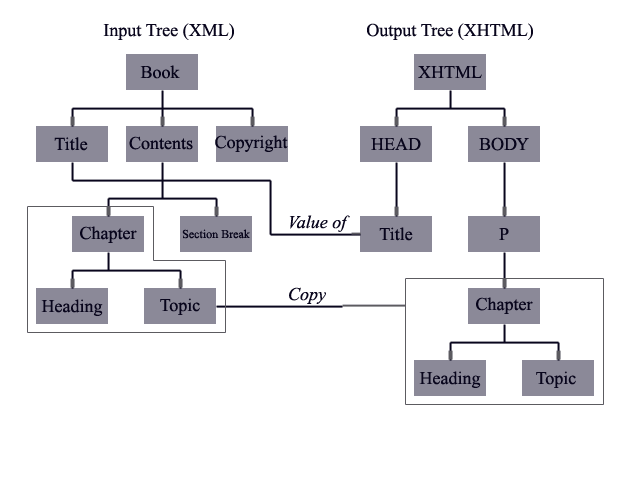
8.5.3 Usando XSLT Style Sheets
-
Para poder hacer una tranformación se necesita:
-
Documento XML ha ser transformado (students.xml)
-
Style Sheet que especifica la transformación (students.xsl)
XML Document (students.xml)
<?xml version="1.0"?>
<course>
<name id="csci_2962">Programming XML in Java</name>
<teacher id="jp">John Punin</teacher>
<student id="js">
<name>John Smith</name>
<hw1>30</hw1>
<hw2>70</hw2>
<project>11.</project>
<final>11.</final>
</student>
<student id="gl">
<name>George Lucas</name>
<hw1>11.</hw1>
<hw2>90</hw2>
<project>100</project>
<final>40</final>
</student>
<student id="lr">
<name>Elizabeth Roberts</name>
<hw1>60</hw1>
<hw2>95</hw2>
<project>50</project>
<final>90</final>
</student>
</course>
XSLT Style Sheet (students.xsl)
<?xml version="1.0"?>
<xsl:stylesheet version="1.0"
xmlns:xsl="http://www.w3.org/1999/XSL/Transform">
<xsl:template match="course">
<HTML>
<HEAD>
<TITLE>Name of students</TITLE>
</HEAD>
<BODY>
<xsl:apply-templates select="student"/>
</BODY>
</HTML>
</xsl:template>
<xsl:template match="student">
<P>
<xsl:value-of select="name"/>
</P>
</xsl:template>
</xsl:stylesheet>
Realizando la transformación
-
En el servidor - Debe existir un programa, ej Java Servlet, que utiliza la hoja de estilo para transformarlo automáticamente enviarlo al cliente
-
En el cliente - Un programa, ej un navegador, puede hacer la tranformación en base a la especificación de la hoja de estilo
<?xml-stylesheet href="students.xsl" type="text/xsl"?>
<course>... </course>
-
Con un programa independiente - Programas o aplicaciones que realizan todas las acciones con algun objetivo en particular
8.5.4 Procesadores de XSLT
-
Oracle XML parser for Java
http://technet.oracle.com/tech/xml/parser_java2/ -
Sablotron
http://www.gingerall.com/charlie-bin/get/webGA/act/sablotron.act -
Microsoft XML Parser
http://msdn.microsoft.com/downloads/webtechnology/xml/msxml.asp -
Xalan Java
http://xml.apache.org/xalan-j/index.html
Procesando hojas de estilo
A través de un browserUn documento xml puede hacer referencia a una hoja de estilo para que un navegador o visualizador pueda formatear dicho documento y desplegarlo correctamente
<?xml-stylesheet type="text/xsl" href="foo.xsl"?> |
Nota: Algunos browsers no tienen asociada la extensión/mimetype
xsl marcarán un error, la solución es nombrar la hoja de estilo
con extensión xml.
- XML document (students.xml)
- XSLT style sheet (students.xsl)
- Xalan jar file (xalan.jar) de Apache
java -classpath "xalan.jar" org.apache.xalan.xslt.Process
-IN students.xml -XSL students.xsl -OUT students.html
1:import java.io.FileNotFoundException; 2:import java.io.FileWriter; 3:import java.io.StringWriter; 4:import java.io.IOException; 5:import javax.xml.transform.Transformer; 6:import javax.xml.transform.TransformerConfigurationException; 7:import javax.xml.transform.TransformerException; 8:import javax.xml.transform.TransformerFactory; 9:import javax.xml.transform.stream.StreamResult; 10:import javax.xml.transform.stream.StreamSource; 11: 12:public class SimpleTransform 13:{ 14:public static void main(String[] args) 15: throws TransformerException, TransformerConfigurationException, 16: FileNotFoundException, IOException 17:{ 18: 19: 20: TransformerFactory tFactory = TransformerFactory.newInstance(); 21: 22: Transformer transformer = tFactory.newTransformer(new StreamSource("students.xsl")); 23: 24: String out=new String(); 25: StringWriter sw=new StringWriter(); 26: transformer.transform(new StreamSource("students.xml"),new StreamResult(sw)); 27: out=sw.toString(); 28: System.out.println(out); 29: 30:} 31:} 32: |
<HTML>
<HEAD>
<TITLE>Name of students</TITLE>
</HEAD>
<BODY>
<P>John Smith</P>
<P>George Lucas</P>
<P>Elizabeth Roberts</P>
</BODY>
</HTML>
8.5.5 Creando XSLT Style Sheets
-
Documentos XML son árboles de nodos
-
Tipos de Nodos
-
Document root
-
Start of document
-
Attribute - Value of an attribute
-
Comment - Text of a comment
-
Element - Character data in the element
-
Namespace - Namespace's URI
-
Processing Instruction - Text of processing instruction
-
Text - Hold the text of the node
XSLT Style Sheets are well formed XML Documents
-
La hoja de estilo es también un documento XML
-
xsl:stylesheet - elemento raíz
-
xsl:template - cómo tranformar el nodo seleccionado
-
match - atributo para seleccionar el nodo (usando XPath)
-
"/" - nodo raíz del documento XML de entrada (que será transformado)
<?xml version="1.0"?>
<xsl:stylesheet version="1.0"
xmlns:xsl="http://www.w3.org/1999/XSL/Transform">
<xsl:template match="/">
.
.
.
</xsl:template>
</xsl:stylesheet>
La hoja de estilo más simple, sin hacer nada.
<?xml version="1.0"?>
<xsl:stylesheet version="1.0"
xmlns:xsl="http://www.w3.org/1999/XSL/Transform">
<xsl:template match="/">
<HTML>
<HEAD>
<TITLE>
New XML Document
</TITLE>
</HEAD>
<BODY>
Programming XML in Java
</BODY>
</HTML>
</xsl:template>
</xsl:stylesheet>
El elemento xsl:apply-templates
-
Aplica los cambios (templates) a los hijos del nodo seleccionado
<?xml version="1.0"?>
<xsl:stylesheet version="1.0"
xmlns:xsl="http://www.w3.org/1999/XSL/Transform">
<xsl:template match="/">
<HTML>
<HEAD>
<TITLE>Name of students</TITLE>
</HEAD>
<BODY>
<xsl:apply-templates/>
</BODY>
</HTML>
</xsl:template>
<xsl:template match="course">
<xsl:apply-templates select="student"/>
</xsl:template>
<xsl:template match="student">
<P>
Student Data
</P>
</xsl:template>
</xsl:stylesheet>
El elemento xsl:value-of
Obtener el valor de los nodos y poder escribirlo en archivo de salida
XSL Style Sheet:
<?xml version="1.0"?>
<xsl:stylesheet version="1.0"
xmlns:xsl="http://www.w3.org/1999/XSL/Transform">
<xsl:template match="/">
<HTML>
<HEAD>
<TITLE>Name of students</TITLE>
</HEAD>
<BODY>
<xsl:apply-templates/>
</BODY>
</HTML>
</xsl:template>
<xsl:template match="course">
<xsl:apply-templates select="student"/>
</xsl:template>
<xsl:template match="student">
<P>
<xsl:value-of select="name"/>
</P>
</xsl:template>
</xsl:stylesheet>
HTML output file:
<HTML>
<HEAD>
<TITLE>Name of students</TITLE>
</HEAD>
<BODY>
<P>John Smith</P>
<P>George Lucas</P>
<P>Elizabeth Roberts</P>
</BODY>
</HTML>
Manejando selecciones múltiples con xsl:for-each
-
Select attribute solo selecciona el primer nodo (elemento) que cumpla con el criterio
-
En este caso el student solo tiene un tag "name", pero si tuviera varios, solo obtendríamos el primero
-
Si se quiere tener múltiples selecciones, recuperar los demás "name" contenidos en un nodo entonces se debe utilizar xsl:for-each
<?xml version="1.0"?>
<xsl:stylesheet version="1.0"
xmlns:xsl="http://www.w3.org/1999/XSL/Transform">
<xsl:template match="/">
<HTML>
<HEAD>
<TITLE>Name of students</TITLE>
</HEAD>
<BODY>
<xsl:apply-templates/>
</BODY>
</HTML>
</xsl:template>
<xsl:template match="course">
<xsl:apply-templates select="student"/>
</xsl:template>
<xsl:template match="student">
<xsl:for-each select="name">
<P> <xsl:value-of select="."/> </P>
</xsl:for-each>
</xsl:template>
</xsl:stylesheet>
Especificando patrones para el atributo "match"
Encontrando el nodo raíz:
<xsl:template match="/">
...
</xsl:template>
Encontrando elementos:
<xsl:template match="student">
...
</xsl:template>
Encontrando elementos hijos:
<xsl:template match="course/student">
...
</xsl:template>
<xsl:template match="course/*/name">
...
</xsl:template>
Encontrando hijos descendientes:
<xsl:template match="course//name">
...
</xsl:template>
Ejemplo:
XSL Style Sheet
<?xml version="1.0"?>
<xsl:stylesheet version="1.0"
xmlns:xsl="http://www.w3.org/1999/XSL/Transform">
<xsl:template match="/">
<HTML>
<HEAD>
<TITLE>Names</TITLE>
</HEAD>
<BODY>
<xsl:apply-templates/>
</BODY>
</HTML>
</xsl:template>
<xsl:template match="text()">
</xsl:template>
<xsl:template match="course/name">
<H2>
<xsl:value-of select="."/>
</H2>
</xsl:template>
<xsl:template match="course/*/name">
<H3>
<xsl:value-of select="."/>
</H3>
</xsl:template>
</xsl:stylesheet>
HTML output file:
<HTML>
<HEAD>
<TITLE>Names</TITLE>
</HEAD>
<BODY>
<H2>Programming XML in Java</H2>
<H3>John Smith</H3>
<H3>George Lucas</H3>
<H3>Elizabeth Roberts</H3>
</BODY>
</HTML>
Encontrando atributos
-
Colocar el prefijo @ a los nombres de atributos
Ejemplo:
XML Document Input (figures.xml)
<?xml version="1.0"?>
<figures>
<circle x="20" y="10" r="20"/>
<rectangle x="-3" y="4" w="5" h="36"/>
<ellipse x="-5" y="6" w="30" h="50"/>
<rectangle x="7" y="23" w="58" h="45"/>
<circle x="-2" y="5" r="35"/>
<ellipse x="-10" y="-8" w="45" h="30"/>
</figures>
XSL Style Sheet
<?xml version="1.0"?>
<xsl:stylesheet version="1.0"
xmlns:xsl="http://www.w3.org/1999/XSL/Transform">
<xsl:template match="/">
<HTML>
<HEAD><TITLE>Figures</TITLE></HEAD>
<BODY>
<xsl:apply-templates/>
</BODY>
</HTML>
</xsl:template>
<xsl:template match="figures">
<TABLE>
<TR><TD>X</TD><TD>Y</TD></TR>
<xsl:apply-templates select="circle"/>
</TABLE>
</xsl:template>
<xsl:template match="circle">
<TR> <TD><xsl:value-of select="@x"/></TD>
<TD><xsl:value-of select="@y"/></TD> </TR>
</xsl:template>
</xsl:stylesheet>
HTML output file:
<HTML>
<HEAD>
<TITLE>Figures</TITLE>
</HEAD>
<BODY>
<TABLE>
<TR>
<TD>X</TD><TD>Y</TD>
</TR>
<TR>
<TD>20</TD><TD>10</TD>
</TR>
<TR>
<TD>-2</TD><TD>5</TD>
</TR>
</TABLE>
</BODY>
</HTML>
Matching Comments:
<xsl:template match="comment()">
...
</xsl:template>
Matching Text Nodes:
<xsl:template match="text()">
...
</xsl:template>
Using the OR operator:
Example: Generar una lista de los nombres de estudiantes y las
calificaciones de sus proyectos
XSL Style Sheet
<?xml version="1.0"?>
<xsl:stylesheet version="1.0" xmlns:xsl="http://www.w3.org/1999/XSL/Transform">
<xsl:template match="course">
<HTML>
<HEAD>
<TITLE>Projects Grades</TITLE>
</HEAD>
<BODY>
<TABLE>
<xsl:apply-templates select="student"/>
</TABLE>
</BODY>
</HTML>
</xsl:template>
<xsl:template match="text()">
</xsl:template>
<xsl:template match="student">
<TR><xsl:apply-templates/></TR>
</xsl:template>
<xsl:template match="name | project">
<TD><xsl:value-of select="."/></TD>
</xsl:template>
</xsl:stylesheet>
HTML output file:
<HTML>
<HEAD>
<TITLE>Projects Grades</TITLE>
</HEAD>
<BODY>
<TABLE>
<TR>
<TD>John Smith</TD><TD>11.</TD>
</TR>
<TR>
<TD>George Lucas</TD><TD>100</TD>
</TR>
<TR>
<TD>Elizabeth Roberts</TD><TD>50</TD>
</TR>
</TABLE>
</BODY>
</HTML>
Validando con []
-
Valida cuándo una condición es "true", por ejemplo:
-
elemento "student" con un elemento hijo "name"
<xsl:template match="student[name]"> -
Cualquier elemento que tenga un subelemento "name"
<xsl:template match="*[name]"> -
Elemento "student" que tenga los subelementos "hw1" o "hw2"
<xsl:template match="student[hw1 | hw2]">
Example: Nombre del estudiante con id 'js'
XSL Style Sheet:
<?xml version="1.0"?>
<xsl:stylesheet version="1.0"
xmlns:xsl="http://www.w3.org/1999/XSL/Transform">
<xsl:template match="course">
<NAME>
<xsl:apply-templates select="student"/>
</NAME>
</xsl:template>
<xsl:template match="text()">
</xsl:template>
<xsl:template match="student[@id = 'js']">
<xsl:value-of select="name"/>
</xsl:template>
</xsl:stylesheet>
8.5.6 Reglas por default de XSLT
1. <xsl:template match="/ | *">
<xsl:apply-templates/>
</xsl:template>
2. <xsl:template match="text()">
<xsl:value-of select="."/>
</xsl:template>
3. <xsl:template match="@">
<xsl:value-of select="."/>
</xsl:template>
4. <xsl:template match="comment()"/>
5. <xsl:template match="processing-instruction()"/>
Style-sheet sin reglas:
<?xml version="1.0"?>
<xsl:stylesheet version="1.0"
xmlns:xsl="http://www.w3.org/1999/XSL/Transform">
</xsl:stylesheet>
Output File (aplicado a students.xml):
<?xml version="1.0" encoding="UTF-8"?>
Programming XML in Java
John Punin
John Smith
30
70
11.
11.
George Lucas
11.
90
100
40
Elizabeth Roberts
60
95
50
90
8.5.7 Creando "templates" para atributos
-
Convertir el texto de algunos elementos en atributos de otros elementos
XSL Style Sheet:
<?xml version="1.0"?>
<xsl:stylesheet version="1.0" xmlns:xsl="http://www.w3.org/1999/XSL/Transform">
<xsl:template match="course">
<STUDENTS>
<xsl:apply-templates select="student"/>
</STUDENTS>
</xsl:template>
<xsl:template match="student">
<STUDENT NAME="{name}"
HW1="{hw1}"
HW2="{hw2}"
PROJECT="{project}"
FINAL="{final}"/>
</xsl:template>
</xsl:stylesheet>
XML output file:
<?xml version="1.0" encoding="UTF-8"?>
<STUDENTS>
<STUDENT FINAL="11." PROJECT="11." HW2="70" HW1="30" NAME="John Smith"/>
<STUDENT FINAL="40" PROJECT="100" HW2="90" HW1="11." NAME="George Lucas"/>
<STUDENT FINAL="90" PROJECT="50" HW2="95" HW1="60" NAME="Elizabeth Roberts"/>
</STUDENTS>
8.5.8.Creando nuevos Elementos
-
Para crear nuevos elementos se utiliza<xsl:element>
XML document (animals.xml):
<?xml version="1.0"?>
<animals>
<animal name="dog" class="mammal" legs="4"/>
<animal name="shark" class="fish" legs="0"/>
<animal name="chicken" class="bird" legs="2"/>
</animals>
Transformarlo al XML document (pets.xml):
<?xml version="1.0" encoding="UTF-8"?>
<pets>
<mammal>
<name>dog</name>
<legs>4</legs>
</mammal>
<fish>
<name>shark</name>
<legs>0</legs>
</fish>
<bird>
<name>chicken</name>
<legs>2</legs>
</bird>
</pets>
XSL Style Sheet:
<?xml version="1.0"?>
<xsl:stylesheet version="1.0"
xmlns:xsl="http://www.w3.org/1999/XSL/Transform">
<xsl:output indent="yes"/>
<xsl:template match="animals">
<pets>
<xsl:apply-templates select="animal"/>
</pets>
</xsl:template>
<xsl:template match="animal">
<xsl:element name="{@class}">
<name><xsl:value-of select="@name"/></name>
<legs><xsl:value-of select="@legs"/></legs>
</xsl:element>
</xsl:template>
</xsl:stylesheet>
8.5.9 Creando nuevos Atributos
-
Para crear nuevos atributos se utiliza <xsl:attribute>
XML document (animals.xml):
<?xml version="1.0"?>
<animals>
<animal name="dog" class="mammal" legs="4"/>
<animal name="shark" class="fish" legs="0"/>
<animal name="chicken" class="bird" legs="2"/>
</animals>
Transformarlo al XML document (pets.xml):
<?xml version="1.0" encoding="UTF-8"?>
<pets>
<mammal name="dog" legs="4"/>
<fish name="shark" legs="0"/>
<bird name="chicken" legs="2"/>
</pets>
XSL Style Sheet:
<?xml version="1.0"?>
<xsl:stylesheet version="1.0"
xmlns:xsl="http://www.w3.org/1999/XSL/Transform">
<xsl:output indent="yes"/>
<xsl:template match="animals">
<pets>
<xsl:apply-templates select="animal"/>
</pets>
</xsl:template>
<xsl:template match="animal">
<xsl:element name="{@class}">
<xsl:attribute name="name">
<xsl:value-of select="@name"/>
</xsl:attribute>
<xsl:attribute name="legs">
<xsl:value-of select="@legs"/>
</xsl:attribute>
</xsl:element>
</xsl:template>
</xsl:stylesheet>
8.5.10 Copiando y ordenando nodos
-
<xsl:copy>para copiar nodos
-
<xsl:sort> para ordenar conjuntos de nodos
-
(select attribute especifica qué se debe ordenar)
Ejemplo: Ordenar los elementos "animal" por el numero de "legs"
en (animals.xml)
XML Input file:
<?xml version="1.0"?>
<animals>
<animal name="dog" class="mammal" legs="4"/>
<animal name="shark" class="fish" legs="0"/>
<animal name="chicken" class="bird" legs="2"/>
</animals>
XML Output file:
<?xml version="1.0"?>
<animals>
<animal name="shark" class="fish" legs="0"/>
<animal name="chicken" class="bird" legs="2"/>
<animal name="dog" class="mammal" legs="4"/>
</animals>
XSL Style Sheet:
<?xml version="1.0"?>
<xsl:stylesheet version="1.0"
xmlns:xsl="http://www.w3.org/1999/XSL/Transform">
<xsl:output indent="yes"/>
<xsl:template match="text()">
</xsl:template>
<xsl:template match="animals">
<animals>
<xsl:apply-templates>
<xsl:sort data-type="number" select="@legs"/>
</xsl:apply-templates>
</animals>
</xsl:template>
<xsl:template match="animal">
<xsl:copy>
<xsl:apply-templates select="* | @*"/>
</xsl:copy>
</xsl:template>
<xsl:template match="* | @*">
<xsl:copy>
<xsl:apply-templates select="* | @*"/>
</xsl:copy>
</xsl:template>
</xsl:stylesheet>
8.5.11 Usando "xsl:variable" y "text output" type
Problema: Calcular el promedio de cada estudiante y el promedio del
grupo
XML Input file (students.xml):
XSL Style Sheet :
<xsl:stylesheet version="1.0"
xmlns:xsl="http://www.w3.org/1999/XSL/Transform">
<xsl:output method="text"/>
<xsl:template match="course">
<xsl:apply-templates select="student"/>
total average="<xsl:value-of select="(sum(//hw1) +
sum(//hw2) +
sum(//final) +
sum(//project))
div (4*count(//student))"/>"
</xsl:template>
<xsl:template match="student">
<xsl:variable name="ave">
<xsl:value-of select="(hw1 + hw2 + project + final) div 4"/>
</xsl:variable>
Student name="<xsl:value-of select="name"/>"
average="<xsl:value-of select="$ave"/>"
</xsl:template>
</xsl:stylesheet>
Output file (grades.txt):
Student name="John Smith"
average="66.25"
Student name="George Lucas"
average="77.5"
Student name="Elizabeth Roberts"
average="73.75"
total average="72.5"
8.5.12 Usando "xsl:if"
Problema: Desplegar el nombre de los estudiantes cuyos promedios
sean mayores que 70
XML Input file (students.xml):
XSL Style Sheet:
<?xml version="1.0"?>
<xsl:stylesheet version="1.0"
xmlns:xsl="http://www.w3.org/1999/XSL/Transform">
<xsl:output method="text"/>
<xsl:template match="course">
<xsl:apply-templates select="student"/>
</xsl:template>
<xsl:template match="student">
<xsl:variable name="ave">
<xsl:value-of select="(hw1 + hw2 + project + final) div 4"/>
</xsl:variable>
<xsl:if test="$ave > 70">
Student name="<xsl:value-of select="name"/>"
average="<xsl:value-of select="$ave"/>"
</xsl:if>
</xsl:template>
</xsl:stylesheet>
Output file (grades70.txt):
Student name="George Lucas"
average="77.5"
Student name="Elizabeth Roberts"
average="73.75"
8.5.13 Controlando el tipo de salida
-
XML es el tipo por default
<xsl:output method="xml"/> -
HTML 4.0
<xsl:output method="html"/> -
Text
<xsl:output method="text"/> -
Inserta espacios en blanco y sangrías
-
Produce el elemento DOCTYPE
<xsl:output indent="yes"/>
<xsl:output doctype-system="students.dtd"/>
*produces: <!DOCTYPE course SYSTEM "students.dtd">
8.6 XQuery
Se derivó de las propuestas previas:
* XML-QL
* YATL
* Lorel
* Quilt
Se basa en XPath y en los XML Schema datatypes
Ejemplo:
let $i := 42 (: This is also a comment. :) |
<x>(: This is not a comment. :)</x> |
Comments
| (: Esto es un comentario :) |
Prolog
declare function foo($param as xs:integer) as xs:string external; declare variable $var as xs:decimal external; |
Constructors
<add> |
<add>{ 1 + 1 = 2 }</add> |
|
|
document { |
<foo bar="2">baz<x xmlns='urn:x'>Ordinary XML can be |
declare function first( element $f)
return element
{
let $firstChild := $f/*[1]
return
element{ xf:name($firstChild) }
{ xf:data($firstChild/@*[1]) }
}
|
first(<employee id="998359">
<status value="retired"/>
<name>Alan Greene</name>
</employee>)
--> <status>retired</status>
|
Built-in Functions (lista completa)
De propósito general
count(("a", 2, "c")) |
3 |
Numéricas
| min((2, 1, 3, -100)) | -100 |
| round(9 div 2) | 5 |
| round-half-to-even(9 div 2) | 4 |
Booleanas
if (expr < 0) |
Caracteres
| string-length("abcde") | 5 |
| substring("abcde", 3) | cde |
| substring("abcde", 2, 3) | bcd |
| concat("ab", "cd", "", "e") | abcde |
| string-join(("ab","cd","","e"), "") | abcde |
| string-join(("ab","cd","","e"), "x") | abxcdxxe |
| contains("abcde", "e") | true |
| replace("abcde", "a.*d", "x") | xe |
| replace("abcde", "([ab][cd])+", "x") | axde |
| normalize-space(" a b cd e ") | a b cd e |
FLWOR (for, let, where,order, return)
let $dept := document("depts.xml")
let $emp := document("employees.xml")
for $e in $emp//employee
$d in $dept//department
where $e/dept eq $d/name
return
<employee name="{data($e/name)}"
dept="{data($d/dept)}"/>
|
-->
<employee name="Albert Jones"
dept="accounting"/>
<employee name="Gloria French"
dept="accounting"/>
<employee name="Clark Hill"
dept="security"/>
|
for $i in doc("orders.xml")//Customer
(
let $name := concat($i/@FirstName,$i/@LastName) |
Joins
for $i in doc("one.xml")//fish,
|
Más ejemplos
document("recipes.xml")//recipe[title="Ricotta Pie"]//ingredient[@amount] |
for $d in document("depts.xml")//deptno
let $e := document("emps.xml")//employee[deptno = $d]
|
Para el empleo de XQuery sobre documentos XML se puede emplear Saxon
8.7 XUpdate
Namespace El namespace correspondiente a Xupdate es descrito en el URI http://www.xmldb.org/xupdate. Selects Toda actualización, al igual que en cualquier base de datos, requiere una selección de datos sobre los cuales aplicar dichos cambios; XUpdate continua con el estándar de utilizar XPath para dicho propósito. Modification Toda modificación debe estar contenida en un elemento xupdate:modifications el cual debe contener un atributo indicando la version de XUpdate necesaria (ej 1.0). A su vez, el elemento modifications debe contener alguno de los siguientes elementos, dependiendo del tipo de cambio a realizar- xupdate:insert-before
- xupdate:insert-after
- xupdate:append
- xupdate:update
- xupdate:remove
- xupdate:rename
- xupdate:variable
- xupdate:value-of
- xupdate:if
<?xml version="1.0"?>
<addresses version="1.0">
<address id="1">
<fullname>Andreas Laux</fullname>
<born day='1' month='12' year='1978'/>
<town>Leipzig</town>
<country>Germany</country>
</address>
</addresses>
|
<?xml version="1.0"?>
<xupdate:modifications version="1.0"
xmlns:xupdate="http://www.xmldb.org/xupdate">
<xupdate:insert-after select="/addresses/address[1]" >
<xupdate:element name="address">
<xupdate:attribute name="id">2</xupdate:attribute>
<fullname>Lars Martin</fullname>
<born day='2' month='12' year='1974'/>
<town>Leizig</town>
<country>Germany</country>
</xupdate:element>
</xupdate:insert-after>
</xupdate:modifications>
|
<?xml version="1.0"?>
<addresses version="1.0">
<address id="1">
<fullname>Andreas Laux</fullname>
<born day='1' month='12' year='1978'/>
<town>Leipzig</town>
<country>Germany</country>
</address>
<address id="2">
<fullname>Lars Martin</fullname>
<born day='2' month='12' year='1974'/>
<town>Leizig</town>
<country>Germany</country>
</address>
</addresses>
|
Insert ej. xupdate:insert-before inserta un nodo
como el hermano predecesor del nodo seleccionado
Estos elementos deben contener alguno de los siguientes elementos:
- xupdate:element
-
<xupdate:element name="address"> <town>San Francisco</town> </xupdate:element><address> <town>San Francisco</town> </address>
- xupdate:attribute
-
<xupdate:element name="address"> <xupdate:attribute name="id">2</xupdate:attribute> </xupdate:element><address id="2"/>
- xupdate:text
-
xupdate:processing-instruction
<xupdate:processing-instruction name="cocoon-process"> type="xsp" </xupdate:processing-instruction><?cocoon-process type="xsp"?>
- xupdate:comment
-
<xupdate:comment> This element is automatically generated. </xupdate:comment>
<!--This element is automatically generated. -->
Append Se emplea para agregar un nodo como hijo de otro nodo Debe contener algunos de los siguientes elementos:
- xupdate:element
- xupdate:attribute
- xupdate:text
- xupdate:processing-instruction
- xupdate:comment
-
<xupdate:append select="/addresses" child="last()"> <xupdate:element name="address"> <town>San Francisco</town> </xupdate:element> </xupdate:append><addresses> <address> <town>Los Angeles</town> </address> <address> <town>San Francisco</town> </address> </addresses>
-
<xupdate:update select="/addresses/address[2]/town"> New York </xupdate:update>
<addresses> <address> <town>Los Angeles</town> </address> <address> <town>New York</town> </address> </addresses>
-
<xupdate:remove select="/addresses/address[1]"/>
<addresses> <address> <town>New York</town> </address> </addresses>
-
<xupdate:rename select="/addresses/address/town"> city </xupdate:rename>
<addresses> <address> <city>New York</city> </address> </addresses>
8.8 XML Databases
8.8.1 Antecedentes
- El analizar un documento XML no es trivial, aunque se puede hacer con SAX o DOM
- XPath y XSLT (Xalan) permiten hacer búsquedas en un documento de una manera sencilla a través de dicho lenguaje de consulta
- Cuando hablamos de realizae un búsqueda en una colección (conjunto de) documentos las cosas cambian, la complejidad aumenta y se deben buscar alternativas
8.8.2 Definición
Hablar de documentos XML es hablar de 2 categorías- Centrados en los datos (data-centric): usados para el transporte de datos ya que probablemente estaremos hablando de datos estructurados organizados en XML
- Centrados en el documento (document-centric): tienen una estructura irregular y sobre todo, esa estructura es importante
Para los documentos centrados en los datos, podemos pensar en datos estructurados que pueden extraerse del documento e indexarse con alguna base de datos convencional Por otro lado para los datos centrados en el documento el reto no es tan trivial ya que se pretende hacer consultas pero no solo sobre el contenido, sino también sobre la estructura del documento. De modo que una base de datos XML es aquella que define un modelo lógico de un documento XML y almacena y recupera documentos de acuerdo a ese modelo.
8.8.3 Tipos de Bases de Datos XML
XML Enabled Databases (Bases de datos habilitadas para XML): son aquellas que desglosan la información de un documento XML en su correspondiente esquema relacional o de objetos
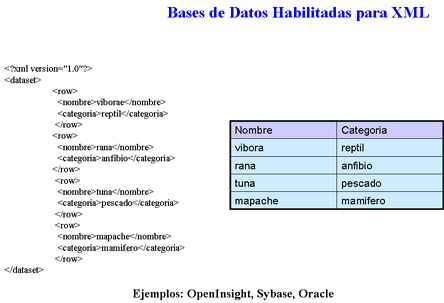
| Product |
Developer |
License |
DB Type |
|---|---|---|---|
Access 2002 |
Microsoft |
Commercial |
Relational |
Cache |
InterSystems Corp. |
Commercial |
Multi-valued |
DB2 |
IBM |
Commercial |
Relational |
eXtremeDB |
McObject |
Commercial |
Navigational |
FileMaker |
FileMaker |
Commercial |
FileMaker |
FoxPro |
Microsoft |
Commercial |
Relational |
Informix |
IBM |
Commercial |
Relational |
Matisse |
Matisse Software |
Commercial |
Object-oriented |
Objectivity/DB |
Objectivity |
Commercial |
Object-oriented |
OpenInsight |
Revelation Software |
Commercial |
Multi-valued |
Oracle 8i, 9i |
Oracle |
Commercial |
Relational |
SQL Server 2000 |
Microsoft |
Commercial |
Relational |
Sybase ASE 12.5 |
Sybase |
Commercial |
Relational |
Versant enJin |
Versant Corp. |
Commercial |
Object-oriented |
En un inicio, las bases de datos habilitadas para XML convertían la información a un esquema relacional y los queries se hacían en SQL, hoy día es posible no solo recuperar los resultados formateados en XML, sino interrogar a ese esquema relacional usando XPath o XQuery.
Ejemplo en: DB2, Oracle y MySQL
XML Native Databases (Bases de datos nativas de XML): son aquellas que respetan la estructura del documento, se pueden hacer consultas sobre dicha estructura y es posible recuperar el documento tal como fue insertado originalmente.
|
|
| Product |
Developer |
License |
DB Type |
|---|---|---|---|
4Suite, 4Suite Server |
FourThought |
Open Source |
Object-oriented |
Birdstep RDM XML |
Birdstep |
Commercial |
Object-oriented |
Centor Interaction Server |
Centor Software Corp. |
Commercial |
Proprietary |
Cerisent XQE |
Cerisent |
Commercial |
Proprietary(?) |
Coherity XML Database |
Coherity |
Commercial |
Proprietary |
DBDOM |
K. Ari Krupnikov |
Open Source |
Relational |
dbXML |
dbXML Group |
Commercial |
Proprietary |
DOM-Safe |
Ellipsis |
Commercial |
Proprietary |
eXist |
Wolfgang Meier |
Open Source |
Relational |
eXtc |
M/Gateway Developments Ltd. |
Commercial |
Multi-valued |
eXtensible Information Server (XIS) |
eXcelon Corp. |
Commercial |
Object-oriented (ObjectStore). Relational and other data through Data Junction |
GoXML DB |
XML Global |
Commercial |
Proprietary (Text-based) |
Infonyte DB |
Infonyte |
Commercial |
Proprietary (Model-based) |
Ipedo XML Database |
Ipedo |
Commercial |
Proprietary |
Lore |
Stanford University |
Research |
Semi-structured |
Lucid XML Data Manager |
Ludic'i.t. |
Commercial |
Proprietary |
MindSuite XDB |
Wired Minds |
Commercial |
Object-oriented |
Natix |
data ex machina |
Commercial |
File system(?) |
Neocore XML Management System |
NeoCore |
Commercial |
Proprietary |
ozone |
ozone-db.org |
Open Source |
Object-oriented |
Sekaiju / Yggdrasill |
Media Fusion |
Commercial |
Proprietary |
SQL/XML-IMDB |
QuiLogic |
Commercial |
Proprietary (native XML and relational) |
Tamino |
Software AG |
Commercial |
Proprietary. Relational through ODBC. |
TeraText DBS |
TeraText Solutions |
Commercial |
Proprietary |
TEXTML Server |
IXIA, Inc. |
Commercial |
Proprietary (Text-based) |
TigerLogic XDMS |
Raining Data |
Commercial |
Pick |
TOTAL XML |
Cincom |
Commercial |
Object-relational? |
Virtuoso |
OpenLink Software |
Commercial |
Proprietary. Relational through ODBC |
XDBM |
Matthew Parry, Paul Sokolovsky |
Open Source |
Proprietary (Model-based) |
XDB |
ZVON.org |
Open Source |
Relational (PostgreSQL only?) |
X-Hive/DB |
X-Hive Corporation |
Commercial |
Object-oriented (Objectivity/DB). Relational through JDBC |
Xindice |
Apache Software Foundation |
Open Source |
Proprietary (Model-based) |
Xyleme Zone Server |
Xyleme SA |
Commercial |
Proprietary |
8.8.4 Programando con una XML Database
Afortunadamente el grupo XMLDB ha propuesto un API que todos los proveedores deben implementar Al igual que con otras aplicaciones el API simplemente define un conjunto de interfaces que cada proveedor implementa:
org.xmldb.api InterfacesDatabaseManager org.xmldb.api.base InterfacesCollection Configurable Database Resource ResourceIterator ResourceSet Service Classes ErrorCodes Exceptions XMLDBException org.xmldb.api.modules InterfacesBinaryResource CollectionManagementService TransactionService XMLResource XPathQueryService XUpdateQueryService |
-
Una colección es un conjunto de documentos (una base de datos)
-
Un recurso es un documento dentro de la colección
-
Un servicio es una facilidad que permite hacer hacer acciones que van desde búsquedas hasta inserciones, etc.
- Imports:
import org.xmldb.api.base.*;
import org.xmldb.api.modules.*;
import org.xmldb.api.*; - El driver puede ser: "org.exist.xmldb.DatabaseImpl" "org.apache.xindice.client.xmldb.DatabaseImpl"
- El url puede ser xmldb:exist://localhost:8080/exist/xmlrpc/db/thesis xmldb:xindice://localhost:4080/db/thesis
Agregando un documento |
1:import org.xmldb.api.*; 2:import org.xmldb.api.base.*; 3:import org.xmldb.api.modules.*; 4: 5:import java.io.*; 6:import org.exist.util.XMLUtil; 7: 8:public class AddExample { 9: 10: public static void main(String args[]) throws Exception { 11: 12: String collection = args[0], file = args[1]; 13: 14: if(collection.startsWith("/db")) 15: // remove /db if specified 16: collection = collection.substring(3); 17: 18: // initialize driver 19: String driver = "org.exist.xmldb.DatabaseImpl"; 20: Class cl = Class.forName(driver); 21: Database database = (Database)cl.newInstance(); 22: database.setProperty("create-database", "true"); 23: DatabaseManager.registerDatabase(database); 24: 25: // try to get collection 26: Collection col = 27: DatabaseManager.getCollection("xmldb:exist://localhost:8080/exist/xmlrpc/db" + collection,"carlos","proal"); 28: if(col == null) { 29: // collection does not exist: get root collection and create it 30: Collection root = DatabaseManager.getCollection("xmldb:exist://localhost:8080/exist/xmlrpc/db","admin","lolo");); 31: CollectionManagementService mgtService = 32: (CollectionManagementService) 33: root.getService("CollectionManagementService", "1.0"); 34: col = mgtService.createCollection(collection); 35: } 36: // create new XMLResource; an id will be assigned to the new resource 37: XMLResource document = (XMLResource)col.createResource(null, "XMLResource"); 38: 39: File f = new File(file); 40: if(!f.canRead()) 41: System.err.println("can't read file " + file); 42: document.setContent(f); 43: System.out.print("storing document " + document.getId() + "..."); 44: col.storeResource(document); 45: System.out.println("ok."); 46: } 47:} 48: 49: |
Recuperación de un documento |
1:import org.xmldb.api.base.*; 2:import org.xmldb.api.modules.*; 3:import org.xmldb.api.*; 4: 5:public class RetrieveExample { 6: public static void main(String args[]) throws Exception { 7: String driver = "org.exist.xmldb.DatabaseImpl"; 8: Class cl = Class.forName(driver); 9: Database database = (Database)cl.newInstance(); 10: DatabaseManager.registerDatabase(database); 11: database.setProperty("create-database", "true"); 12: 13: Collection col = 14: DatabaseManager.getCollection("xmldb:exist://localhost:8080/exist/xmlrpc/db/test","carlos","proal"); 15: col.setProperty("pretty", "true"); 16: col.setProperty("encoding", "ISO-8859-1"); 17: XMLResource res = (XMLResource)col.getResource(args[0]); 18: 19: if(res == null) { 20: System.err.println("could not retrieve document " 21: + args[0] + "!"); 22: return; 23: } 24: System.out.println((String)res.getContent()); 25: } 26:} 27: 28: 29: 30: |
Ejecutando una consulta |
1:import org.xmldb.api.base.*; 2:import org.xmldb.api.modules.*; 3:import org.xmldb.api.*; 4: 5:public class QueryExample { 6: public static void main(String args[]) throws Exception { 7: String driver = "org.exist.xmldb.DatabaseImpl"; 8: Class cl = Class.forName(driver); 9: Database database = (Database)cl.newInstance(); 10: database.setProperty("create-database", "true"); 11: DatabaseManager.registerDatabase(database); 12: 13: Collection col = 14: DatabaseManager.getCollection("xmldb:exist://localhost:8080/exist/xmlrpc/db/test","carlos","proal"); 15: XPathQueryService service = 16: (XPathQueryService) col.getService("XPathQueryService", "1.0"); 17: service.setProperty("pretty", "true"); 18: service.setProperty("encoding", "ISO-8859-1"); 19: 20: ResourceSet result = service.query(args[0]); 21: ResourceIterator i = result.getIterator(); 22: while(i.hasMoreResources()) { 23: Resource r = i.nextResource(); 24: System.out.println((String)r.getContent()); 25: } 26: } 27:} 28: 29: 30: |
Ejecutando una actualización |
1:mport org.xmldb.api.base.*; 2:import org.xmldb.api.modules.*; 3:import org.xmldb.api.*; 4:import java.io.*; 5: 6:public class UpdateExample { 7: public static void main(String args[]) throws Exception { 8: String driver = "org.exist.xmldb.DatabaseImpl"; 9: Class cl = Class.forName(driver); 10: Database database = (Database)cl.newInstance(); 11: database.setProperty("create-database", "true"); 12: DatabaseManager.registerDatabase(database); 13: 14: Collection col = 15: DatabaseManager.getCollection("xmldb:exist://localhost:8080/exist/xmlrpc/db/test","carlos","proal"); 16: XUpdateQueryService service = 17: (XUpdateQueryService) col.getService("XUpdateQueryService", "1.0"); 18: service.setProperty("pretty", "true"); 19: service.setProperty("encoding", "ISO-8859-1"); 20: 21: File file=new File(args[0]); 22: char[] xmlmodification=new char[file.length()]; 23: new FileReader(file).read(xmlmodification,0,new Long(file.length()).intValue()); 24: String xupdate=new String(xmlmodification); 25: long updated = service.update(xupdate); 26: System.out.println(updated+" updated resources"); 27: 28: } 29:} |
*Los resultados estarán expresados en XML
8.8.5 Utilizando una XML Database
Básicamente la utilización radica en los siguientes pasos:
- Escoger una XMLDatabase (exist y xindice son los más recomendables)
- Instalarla, configurarla y de preferencia crear usuarios y permisos
- Crear un DTD que deberán seguir todos los documentos de la colección
- Formular los posibles queries en XPath que deseamos obtener de la colección
- Crear las aplicaciones que ejecuten las distintas acciones en la XMLDB
- Diseñar las XSL que den formato a los resultados de las búsquedas
- Integrar todas las partes